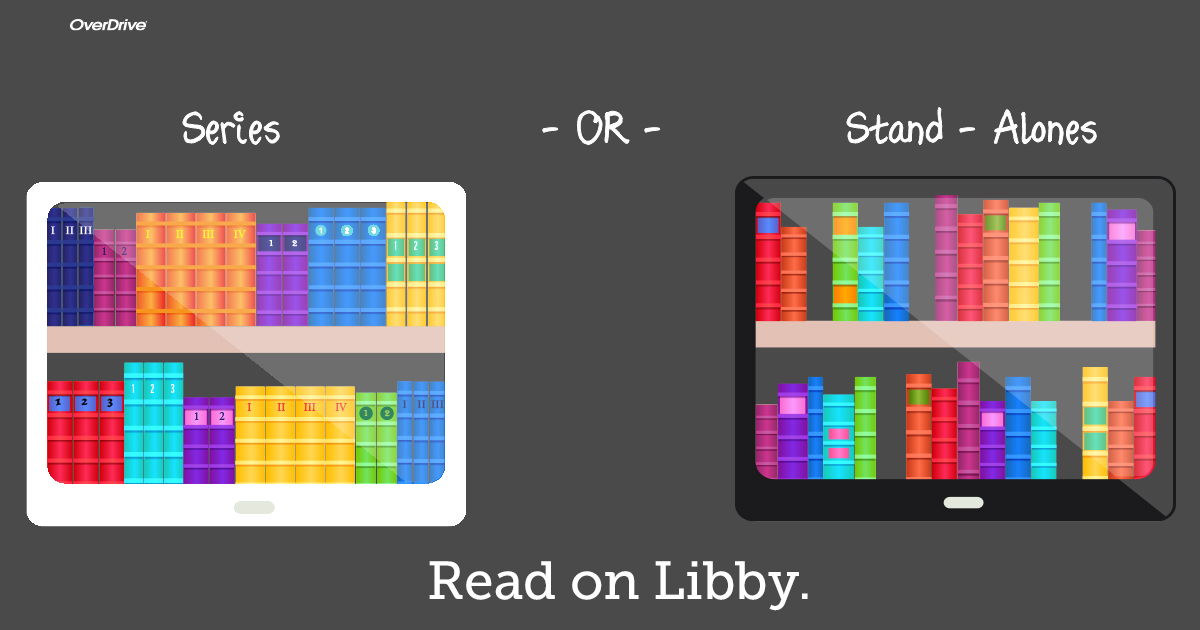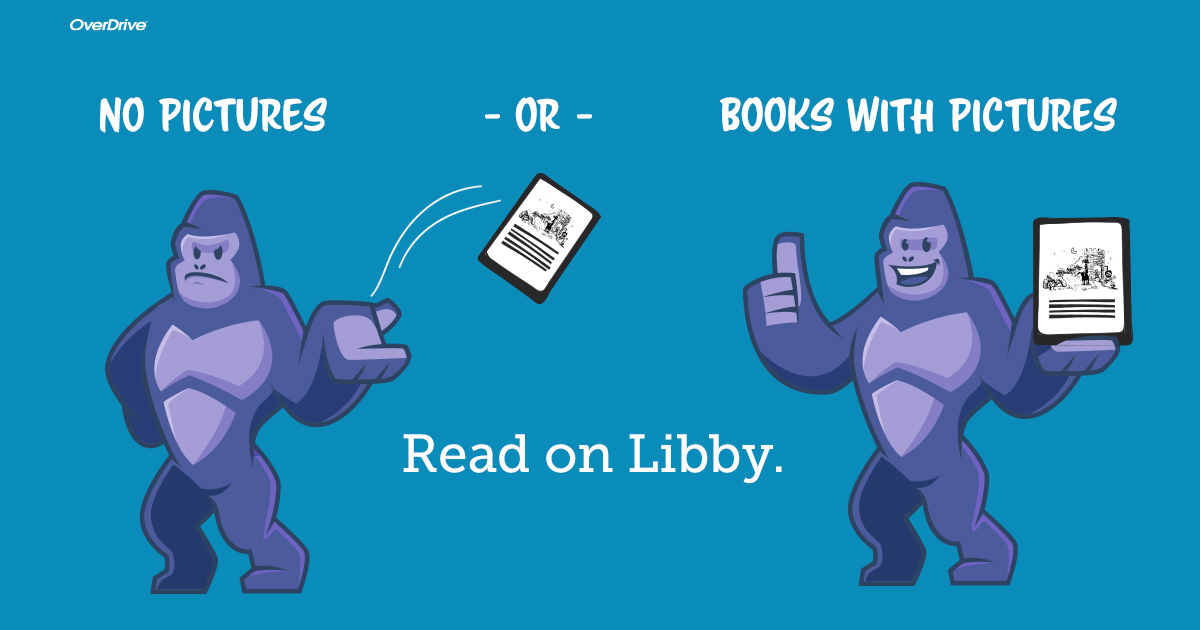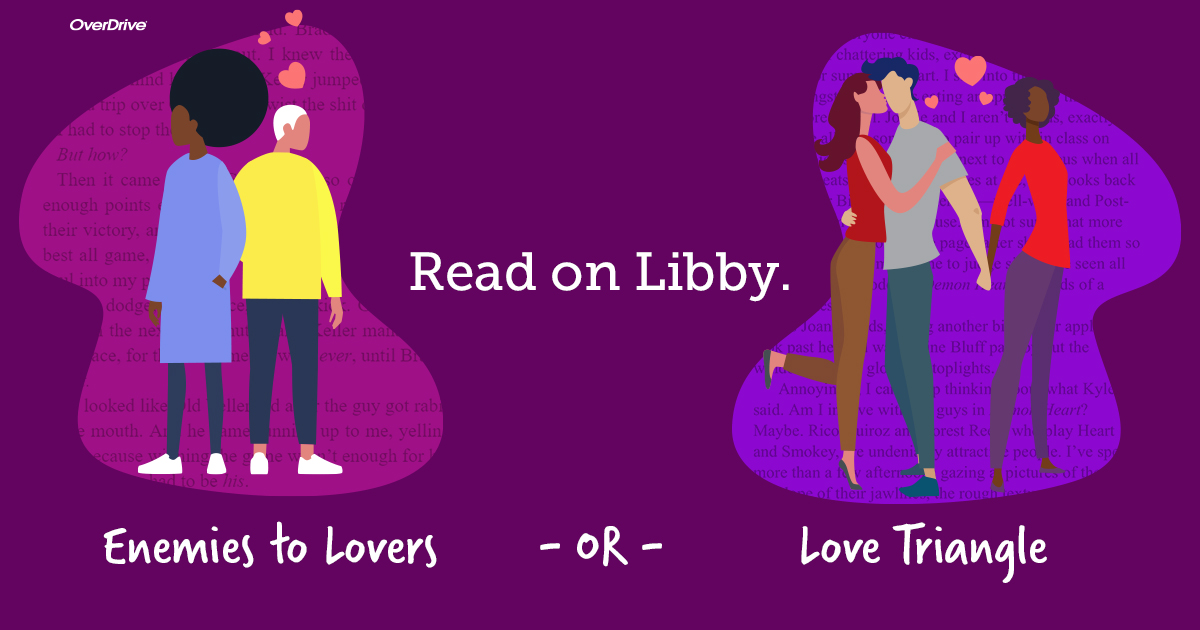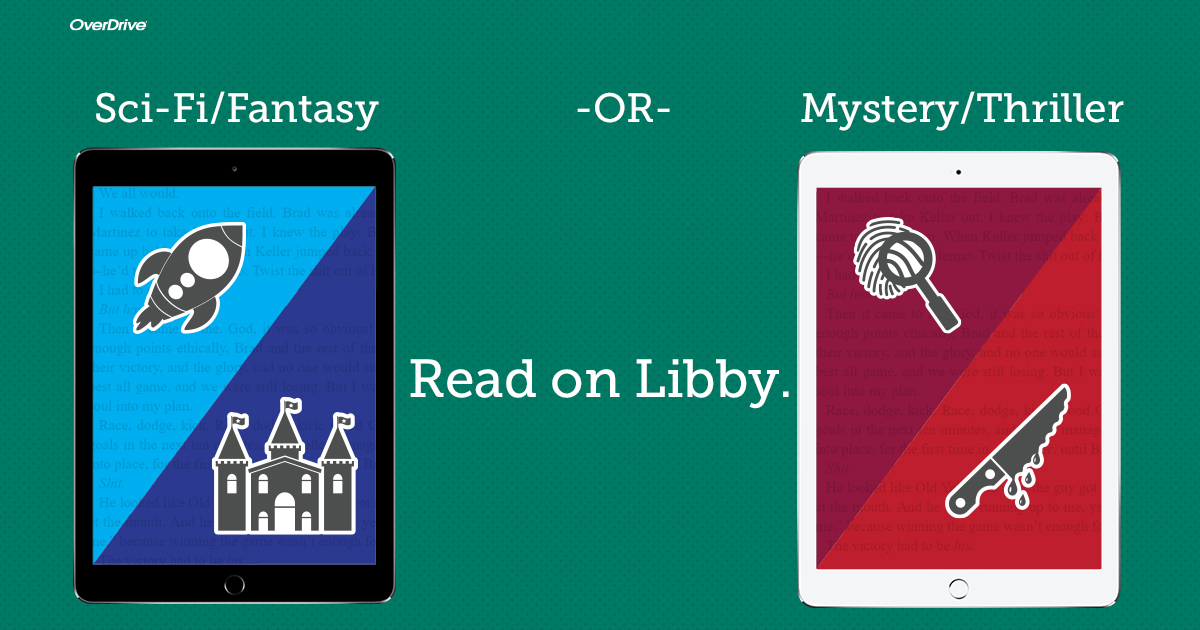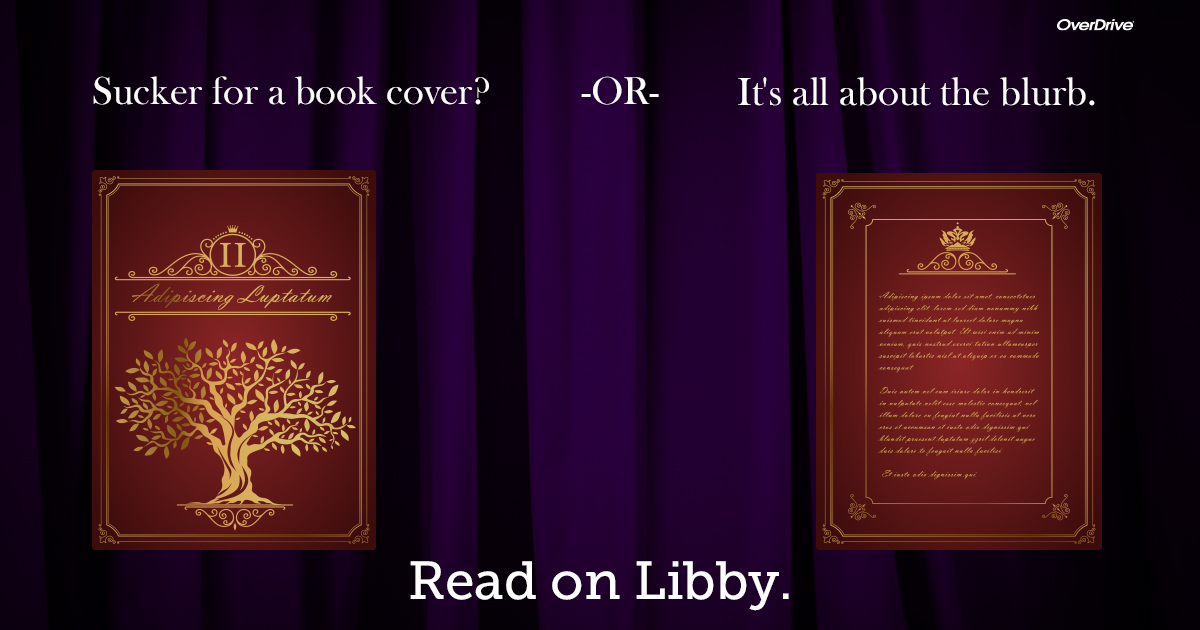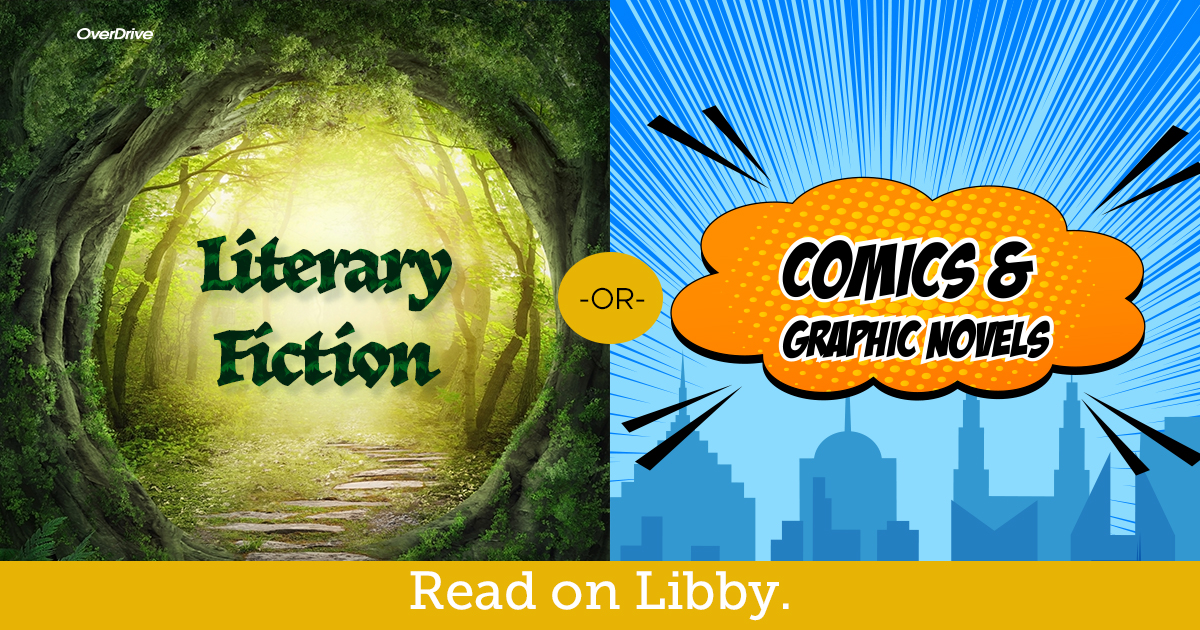Digital Borrowing
The state consortium Bridges provides a digital library of eBooks, audiobooks, and magazines.
Pick up step-by-step how-to pamphlets at the library or get help from staff to sign up.
Install the app
Download the Libby app to your preferred devices; or visit libbyapp.com on your browser.
Follow the Prompts
In Libby, follow the prompts to find your library and sign in with a valid library account number.
Browse
Browse your library's collection and borrow titles. App users can also change reading preferences, such as font style/size, background color, and accessibility features.
If materials are unavailable:
Checked out items may be placed on hold and a notification will be sent when it is available.
Materials not in the collection may be recommended for purchase. This does not guarantee their addition.
Manage Your Loaned Items
Borrowed titles appear under Shelf > Loans and download to the app automatically when you're on WiFi, so you can read them when you're offline.
From your Loans, you can:
- Tap Read With... to choose whether you'd like to open a book in Kindle or Libby.
- Tap Open Audiobook or Open Magazine to start reading or listening to that title.
- Tap Manage Loan to see options like Renew and Return.
Happy reading!